| Home | Web Cams | Resume' | Kafe de' Karr | Amateur Radio | Gallery |
CDI Time Card System
An employee time entry system.
The CDI Timecard System is an internal time recording system that is used by my current company (Control Dynamics, Inc.) and its two sister companies. The system consists of three components:
-
A Microsoft Access Database (created from a previous system),
-
The Timecard Server (a COM object) which runs on the same file server as the database,
-
The Timecard Client which runs on remote computers.
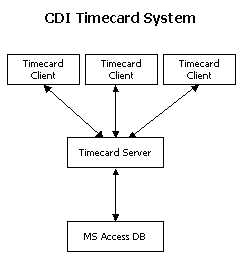
System Overview
- Developed in Microsoft Visual Basic
6.0 with ADO as the data access tool.
- Uses DCOM for communications between the server
and client.
- Displays a list of current projects that the users can log
time against.
- Caches data for offline use and automatically sychronizes when
it reconnects to the network.
- Provides weekly time reports and project
time reports and displays them in Internet Explorer.
- Records the following items in a
entry:
- Project with customer
- Project phase code
- Time worked
- Earnings type (regular time, overtime, etc)
- Billing type
- Mileage
- Comments
- Searchable project lookup.
- Optimized for quick data entry.
- Interacts with an internal project manager web
application. This web application uses the same database to
initiate the projects, review project information, review customer
information, and view several project reports, including labor information.
Screen Shots